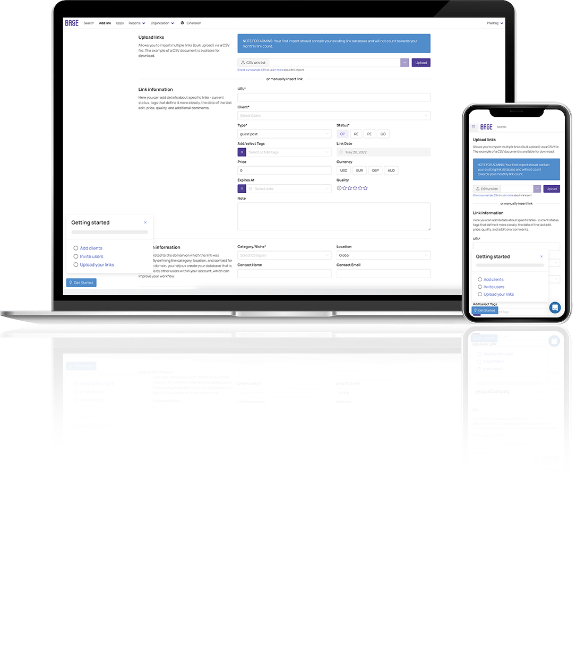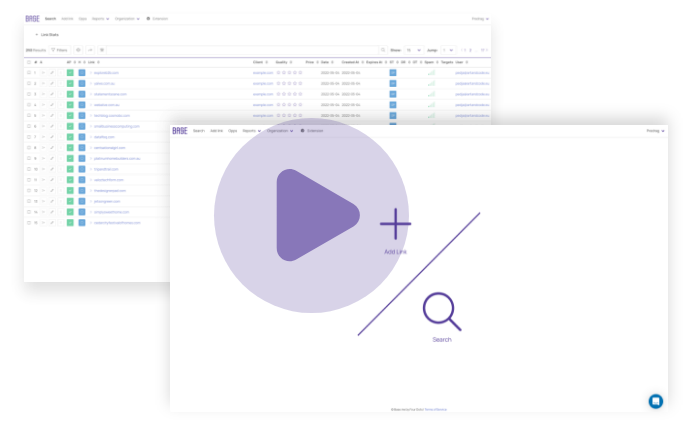-
Solutions
-
Head of Link Building
 We fixed link building
We fixed link buildingUsing Google Sheets to manage link building creates a number of problems. Base is built to solve them all.
See all solutions -
SEO Agency CEO or COO
 We fixed link building
We fixed link buildingBase is built to solve main link building problems and improve profitability for SEO agency owners.
See all solutions -
In-House SEO Manager
 We fixed link building
We fixed link buildingBase is built to enable full control over link building processes and make sure links you are paying for stay alive and healthy.
See all solutions -
Link Building Freelancer
 We fixed link building
We fixed link buildingUsing Google Sheets as link building database creates a number of problems. Base is built to solve them all.
See all solutions
-
Head of Link Building
-
Use Cases
-
See all use cases
 Use cases
Use casesHow Various Link Building Agencies Improve Their Performance
See all use cases -
Outreach link building agency
 Outreach
OutreachManual Outreach Link Building Agencies Case Study
See all use cases -
Buying links
 Buying links
Buying linksUse case for agencies that buy links for their SEO clients
See all use cases -
Selling links
 Selling links
Selling linksHow Agencies who Directly Sells Links to Clients Earns More
See all use cases
-
See all use cases
-
Features
-
All Features
 Features
FeaturesSEO and Link Building Features
See all features -
Backlinks Health Check
 Backlinks Health Check
Backlinks Health CheckBacklinks Health Check Crawler & Monitor
See all features -
Link Building API
 Link Building API
Link Building APILink Building Database Tool & App
See all features -
Blacklisted Links
 Blacklisted Links
Blacklisted LinksLink Building Team Management and Processes App
See all features -
Easily Sell Links
 Easily Sell Links
Easily Sell LinksLink Building Outreach Management and Optimization Tool
See all features -
SEO Metrics by Ahrefs
 SEO Metrics by Ahrefs
SEO Metrics by AhrefsBlacklisted Links Domains and Link Building Quality Control
See all features -
Chrome extension
 Chrome extension
Chrome extensionLink Building Chrome Extension with Ahrefs Data
See all features -
Link Building Database
 Link Building Database
Link Building DatabaseLink building client selling platform and prospects approval
See all features -
Team Management Tool
 Team Management Tool
Team Management ToolSEO API metrics and Ahrefs data integrations
See all features -
SEO Reporting Dashboard
 SEO Reporting Dashboard
SEO Reporting DashboardReal time link building process transparency and reporting
See all features -
Index Your Backlinks
 Index Your Backlinks
Index Your BacklinksAutomatic Created Links Indexer - Index Your Backlinks
See all features -
LB Outreach Management
 LB Outreach Management
LB Outreach ManagementBase Link Building Database API
See all features -
Expiring Links Alerts
 Expiring Links Alerts
Expiring Links AlertsManage external link building outreach VA team
See all features -
Automatic SPAM Analysis
 Automatic SPAM Analysis
Automatic SPAM AnalysisAutomatic backlink quality analysis tool and metrics
See all features -
Link Building Transparency
 Link Building Transparency
Link Building TransparencySEO and Link Building Reporting Dashboard
See all features -
Google Link Index Checker
 Google Link Index Checker
Google Link Index CheckerAutomatic Google Link Index Checker
See all features -
Manage External Link Builders
 Manage External Link Builders
Manage External Link BuildersTrack expiring and paid links alerts tool
See all features
-
All Features
- Demo
- Pricing